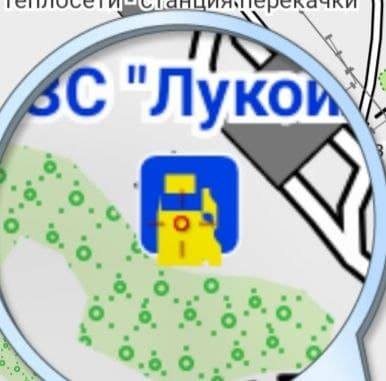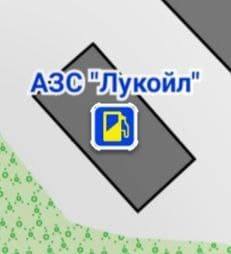Hi
I am replacing PNG to SVG graphics in one of the themes.
And I ran into the fact that Locus rasterizes some files inaccurately in the V3 version. For example, here is the petrol station icon in V3
but in the same Locus, but for 4+ maps, the same SVG - everything is fine:
in the Cruiser is also normal
SVG code:
Rule in theme V3:
What can be done in this situation?
(changed sizes and padded, cleared the cache, no correct display....)
I am replacing PNG to SVG graphics in one of the themes.
And I ran into the fact that Locus rasterizes some files inaccurately in the V3 version. For example, here is the petrol station icon in V3
but in the same Locus, but for 4+ maps, the same SVG - everything is fine:
in the Cruiser is also normal
SVG code:
Code Select
<svg width="28" height="28" version="1.1" viewBox="0 0 7.4083 7.4083" xmlns="http://www.w3.org/2000/svg">
<rect x=".26455" y=".2697" width="6.8792" height="6.8792" rx="1.0583" fill="#0042e8" stroke="#ffffff" stroke-width=".52917"/>
<rect x=".26455" y=".2697" width="6.8792" height="6.8792" rx="1.0583" fill="#0042e8"/>
<path d="m4.64884 2.544505 0.49355-0.0109v0.43681c0 0.2912 0.52914 0.5824 0.52914 0.8736v1.456c0 0.1456-0.14557 0.1456-0.14557 0.1456s-0.14563 0-0.14563-0.1456v-0.72801c0-0.1456-0.14557-0.2912-0.2912-0.2912-0.097049 0-0.44029 0.0109-0.44029 0.0109zm-2.654-0.94802h2.1046v1.3054h-2.1046zm-0.25813-0.50799c-0.16129 0-0.29117 0.12988-0.29117 0.29121v4.6592c0 0.1456 0.14555 0.2912 0.29117 0.2912h2.6209c0.1456 0 0.29123-0.1456 0.29123-0.2912v-1.456l0.29469-0.0109c0.14549-5e-3 0.1456 0.1456 0.1456 0.1456v0.58241c0 0.2912 0.14563 0.4368 0.43683 0.4368 0.29117 0 0.4368-0.1456 0.4368-0.4368v-1.6016c0-0.2912-0.52917-0.5824-0.52917-0.8736v-0.87361h-0.2912l-0.49355-0.28027v-0.2912c0-0.16133-0.12988-0.29121-0.29123-0.29121z" color="#000000" fill="#fcec00"/>
</svg>Rule in theme V3:
Code Select
<rule cat="tms_trans-priv" e="any" k="amenity" v="fuel">
<symbol priority="310" force-draw="1" id="s_trans-priv" src="file:/symbols/s_fuel.svg" symbol-width="12dp" /> <!-- был 2 symbol-height="16" -->
<caption priority="250" symbol-id="s_trans-priv" cat="tms_land-names" k="name" dy="-12dp" font-style="bold" font-size="9dp" fill="#0036D9" stroke="#FFFFFF" stroke-width="2.0dp" />
</rule>
What can be done in this situation?
(changed sizes and padded, cleared the cache, no correct display....)