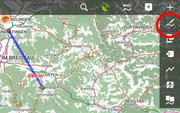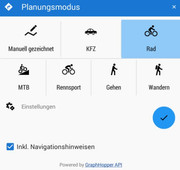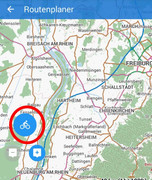Thank you for your reply.
First to your questions:
I installed the graphhopper addon as well as the routing date form the link.
In online Mode it works well, but in offline Mode not.
When clicking on the routing icon I do not receive the pop up.
Clicking on the blue circle at the left bottom (in this case a bicycle, when I select in the online mode car, there will be a car) I receive only a popup "manually drawing".
The routing itself will be calculated point--to-point.
regards
Hartmut
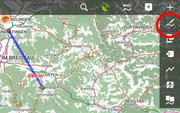
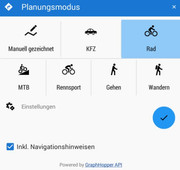
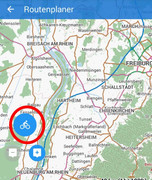


First to your questions:
I installed the graphhopper addon as well as the routing date form the link.
In online Mode it works well, but in offline Mode not.
When clicking on the routing icon I do not receive the pop up.
Clicking on the blue circle at the left bottom (in this case a bicycle, when I select in the online mode car, there will be a car) I receive only a popup "manually drawing".
The routing itself will be calculated point--to-point.
regards
Hartmut