mich haben sie mal geblitzt, was selten vorkommt, aber aufgrund der GPS Aufzeichnung musste ich ihnen recht geben, ich war etwas zu schnell.
- Welcome to Locus Map - forum.
This section allows you to view all posts made by this member. Note that you can only see posts made in areas you currently have access to.
#61
[DE] - deutschsprachiger Forumsbereich / Re: Nützen mir GPX-Dateien eigentlich etwas bei Rechtsangelegenheiten?
June 07, 2020, 20:07:27 #62
[DE] - deutschsprachiger Forumsbereich / Re: GPX Export geht nicht
March 20, 2020, 10:30:08
Dieses Problem hatte ich gestern auch mit Google drive.
Hartmut
Hartmut
#63
Troubles & Questions / Re: Graphhopper offline routing
February 06, 2020, 09:08:48
Then I will wait for some news here and you may disregard in Helptesk
https://help.locusmap.eu/ticket/19843
Hartmut
https://help.locusmap.eu/ticket/19843
Hartmut
#64
Troubles & Questions / Re: Graphhopper offline routing
February 04, 2020, 14:20:56
I think I am the only one with this problem.
Hartmut
Hartmut
#65
Troubles & Questions / Re: Graphhopper offline routing
January 30, 2020, 10:56:19
I revert to this topic, as I now after, after installation of the recent updates of the APP and the the routing map form the links in the forum
I receive with offline routing not the window" Navigate to" for selection of the respective mode.
Instead, I get the following message "Routingdienst falsch eingestellt: load of types". The respective folders were checked several times.
I receive with offline routing not the window" Navigate to" for selection of the respective mode.
Instead, I get the following message "Routingdienst falsch eingestellt: load of types". The respective folders were checked several times.
#66
[DE] - deutschsprachiger Forumsbereich / Re: Steigung anzeigen
August 16, 2019, 07:15:26
Danke dir,
Dashboard habe ich schon mal angeschaut, muss halt weiter einsteigen.
Hartmut
Dashboard habe ich schon mal angeschaut, muss halt weiter einsteigen.
Hartmut
#67
[DE] - deutschsprachiger Forumsbereich / Steigung anzeigen
August 12, 2019, 17:31:22
Hallo,
ich würde gern im Navigationsbildschirm die Zeitangabe durch die Steigung ersetzen.
Geht das und wenn ja wie.
Besten Dank
Hartmut
ich würde gern im Navigationsbildschirm die Zeitangabe durch die Steigung ersetzen.
Geht das und wenn ja wie.
Besten Dank
Hartmut
#68
not locked rmaps from compeGPS or created with MOBAC are working fine with me, no problem.
Hartmut
Hartmut
#69
Locus Classic (LM Free, LM Pro) / Re: Re: [APP] - version 3.38.+ ( 22. 5. 2019 )
May 28, 2019, 17:25:10
on my SM-t311 with Android 4.4.2 (with locus pro 3.37) I receive on start up a window saying for some online maps "cannot obtain zoom level"
I tried to update to 3.38 but google says it is not compatible.
Hartmut
I tried to update to 3.38 but google says it is not compatible.
Hartmut
#70
Troubles & Questions / Re: Graphhopper offline routing
December 27, 2018, 11:10:01
Thank you for your reply.
First to your questions:
I installed the graphhopper addon as well as the routing date form the link.
In online Mode it works well, but in offline Mode not.
When clicking on the routing icon I do not receive the pop up.
Clicking on the blue circle at the left bottom (in this case a bicycle, when I select in the online mode car, there will be a car) I receive only a popup "manually drawing".
The routing itself will be calculated point--to-point.
regards
Hartmut
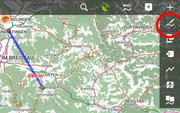
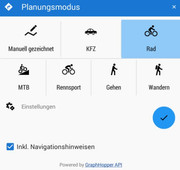
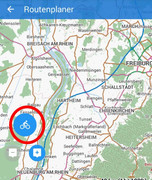


First to your questions:
I installed the graphhopper addon as well as the routing date form the link.
In online Mode it works well, but in offline Mode not.
When clicking on the routing icon I do not receive the pop up.
Clicking on the blue circle at the left bottom (in this case a bicycle, when I select in the online mode car, there will be a car) I receive only a popup "manually drawing".
The routing itself will be calculated point--to-point.
regards
Hartmut
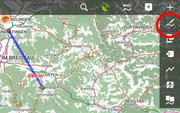
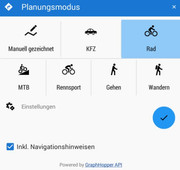
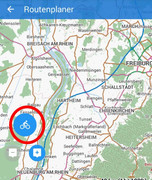


#71
Troubles & Questions / Graphhopper offline routing
December 23, 2018, 17:36:55
Hello,
I installed the last add-on and the just publishedrouting details in mapvector.
When start routing I cannot change between bike, hike car etc.
I have to go to online routing for selection. Back to offline routing I only receive as result a straight poit to point routing a route is not calculated.
Any one an idea
thank you
regards
Hartmut
I installed the last add-on and the just publishedrouting details in mapvector.
When start routing I cannot change between bike, hike car etc.
I have to go to online routing for selection. Back to offline routing I only receive as result a straight poit to point routing a route is not calculated.
Any one an idea
thank you
regards
Hartmut
#72
[DE] - deutschsprachiger Forumsbereich / Re: Tracks importiert, diese mal ausblenden?
September 04, 2018, 15:06:00
Danke Wolfgang das suche ich schon lange. Ich blende die Tracks gerne in der Planung ein und aus.
Hartmut
Hartmut
#73
Navigation & Guidance / Re: Offline navigation - GraphHopper - preparation
June 18, 2018, 07:58:29Quote from: develar on June 14, 2018, 20:56:53
I published locus action files to simplify routing data installing and updating — https://graphhopper.develar.org As for openandromaps, now you can simply click "Locus" link to install or update.
Hello,
when downloading d.ch-at I receive always a fault report as per enclosed screen-shot. I have tried on two separate tablets and with different Internet connections.
#74
Troubles & Questions / Re: Mass Import
May 15, 2018, 17:24:52
Hallo Christian,
I tried with several ZIP files, packing them on PC and Tablet, import with GPX will show the tracks twicce.
Finally I converted to kml and zipped them and it worked fine.
Thank you
Hartmut
I tried with several ZIP files, packing them on PC and Tablet, import with GPX will show the tracks twicce.
Finally I converted to kml and zipped them and it worked fine.
Thank you
Hartmut
#75
Troubles & Questions / Mass Import
May 15, 2018, 10:08:18
Hello,
I am looking for the possibility to import many tracks in GPX format at one.
I tried to mark all in a folder, but I cant see a respective button.
Then II tried it with a zip file, but the tracks are imported twice.
Has anybody an idea
Thank you
Hartmut
I am looking for the possibility to import many tracks in GPX format at one.
I tried to mark all in a folder, but I cant see a respective button.
Then II tried it with a zip file, but the tracks are imported twice.
Has anybody an idea
Thank you
Hartmut
