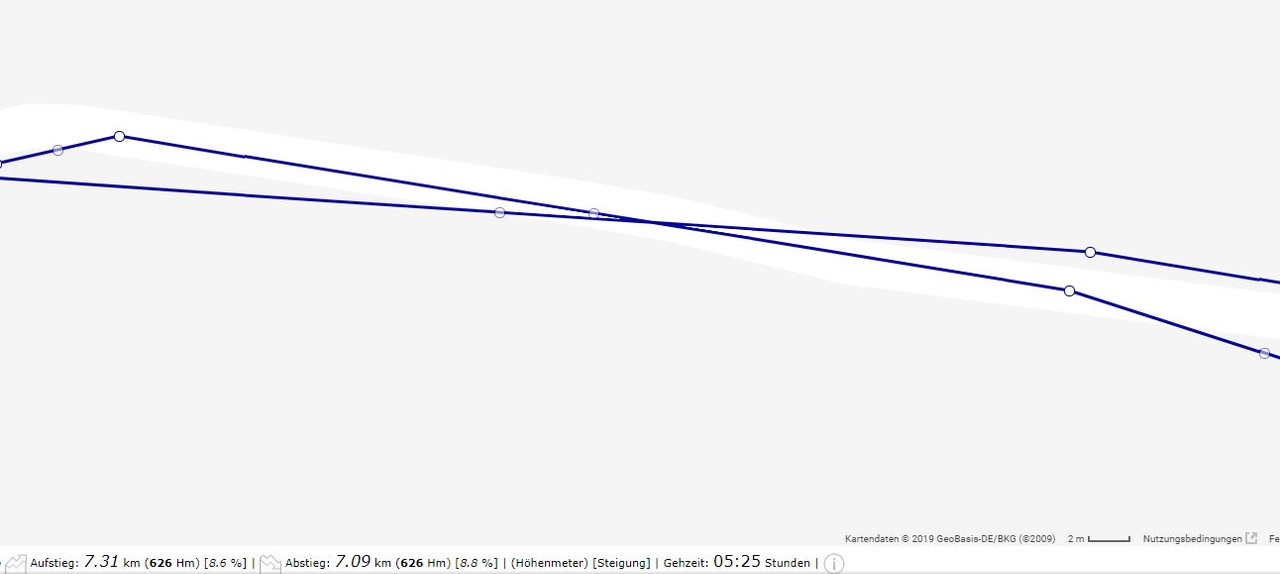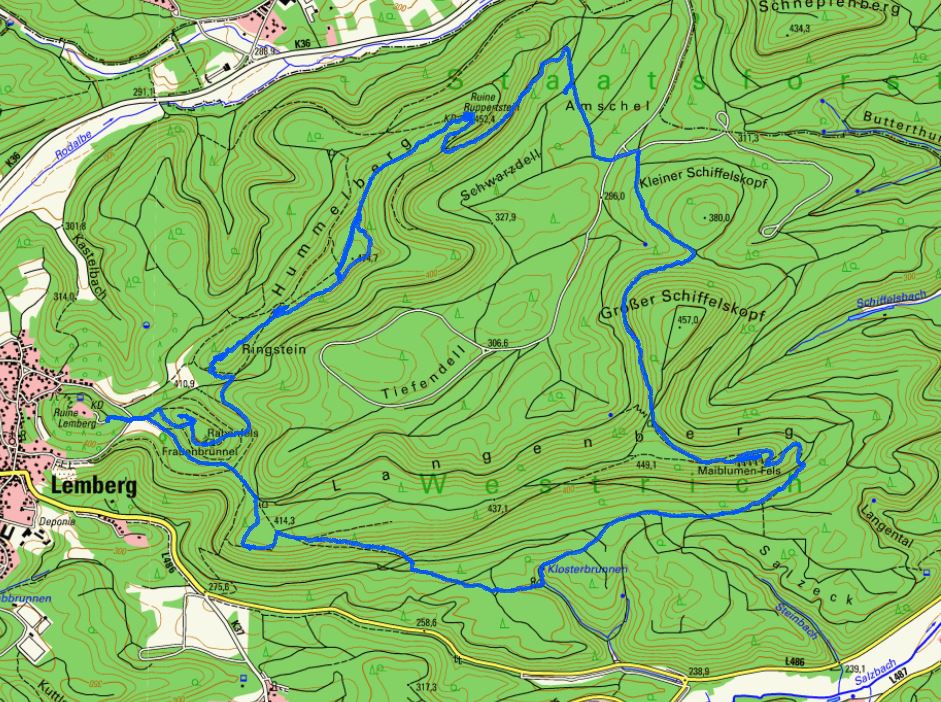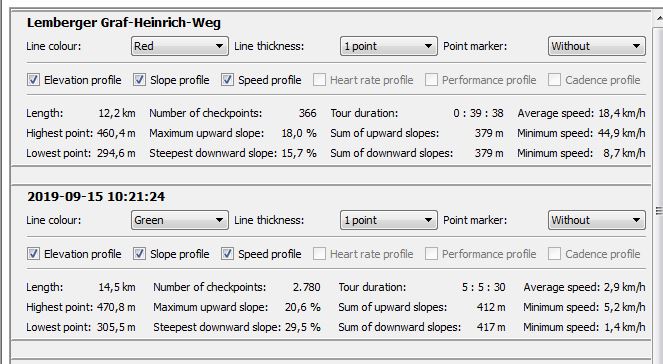Oh boy, I'm getting old or stupid or both. Thank you very much. I simply did not notice that the lock icon had changed to the magnifier icon. 
Thanks for the fast reply. Great support!
Mike

Thanks for the fast reply. Great support!
Mike
This section allows you to view all posts made by this member. Note that you can only see posts made in areas you currently have access to.
Show posts Menu
Quote from: menion on September 16, 2019, 14:37:16
and also a positive effect on your relationship with the girlfriend