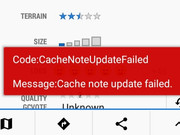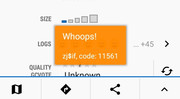I thought I found a bug with track exporting because although I got a 'successful' message after my export to Dropbox, the exported file was nowhere to be found.
I had a track folder 'Jericho' with two tracks in it. Call them Track1 and Track2. From the Tracks folder list I selected the 3 dots next to the name Jericho and selected Export. My expectation was that the exported GPX file would be called 'Jericho' and contain the two tracks. Instead, it exported two separate GPX files of 'Track1' and 'Track2'.
So this is by design, not a bug, I guess. If I select a track 'folder' from the list page, I would really like the option to export the multiple tracks in the folder to a single GPX file export. This is how I am used to working with routes and tracks with my Garmin devices. So maybe you could consider this a feature request. 😉
Using v3.32.2
I had a track folder 'Jericho' with two tracks in it. Call them Track1 and Track2. From the Tracks folder list I selected the 3 dots next to the name Jericho and selected Export. My expectation was that the exported GPX file would be called 'Jericho' and contain the two tracks. Instead, it exported two separate GPX files of 'Track1' and 'Track2'.
So this is by design, not a bug, I guess. If I select a track 'folder' from the list page, I would really like the option to export the multiple tracks in the folder to a single GPX file export. This is how I am used to working with routes and tracks with my Garmin devices. So maybe you could consider this a feature request. 😉
Using v3.32.2