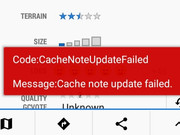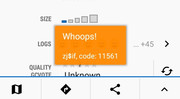I have a question about the display of my downloaded LoMaps in the listing when I select the Add function.
My current downloaded maps show an icon in the upper right corner. A check mark, a circle w/arrows or a '-100%' in red. The check should be 'current', the circle should be 'update available'. But what does the red '-100%' icon indicate?
You cannot view this attachment.
My current downloaded maps show an icon in the upper right corner. A check mark, a circle w/arrows or a '-100%' in red. The check should be 'current', the circle should be 'update available'. But what does the red '-100%' icon indicate?
You cannot view this attachment.