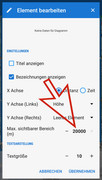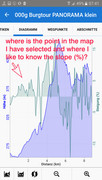menion, I really, really appreciate your work, your fast support and the whole work your team is doing for Locus Pro !
I love the app so much and use it so many times I can not imagine how it would be without this app.
But your idea of the subscription model disappoints me a lot - I payed for LocusPro and pay for the Lomaps; but I can not imagine to pay more than 10€ a year for using the new version.
For sure you have to be paid for your work, but so many people pay for the Pro version (and maybe aswell for the LoMaps).
There are so many travellers on the road who do not have so much money - and imagine the new modell would cost 1,50/months (18Euro/year) - already in 5 years you would have to pay 90 Euros...!!
It would be great to have further (real) updates aswell for the "old" Pro version - and the new V4-version maybe with an one-off payment of lets say 50 Euro or so - but then for lifetime usage!
Otherways it would be just not affordable for a lot of people - and therefore some will use other apps.
I really hope this abo-model is being rethought!
Best wishes, bezel
I love the app so much and use it so many times I can not imagine how it would be without this app.
But your idea of the subscription model disappoints me a lot - I payed for LocusPro and pay for the Lomaps; but I can not imagine to pay more than 10€ a year for using the new version.
For sure you have to be paid for your work, but so many people pay for the Pro version (and maybe aswell for the LoMaps).
There are so many travellers on the road who do not have so much money - and imagine the new modell would cost 1,50/months (18Euro/year) - already in 5 years you would have to pay 90 Euros...!!
It would be great to have further (real) updates aswell for the "old" Pro version - and the new V4-version maybe with an one-off payment of lets say 50 Euro or so - but then for lifetime usage!
Otherways it would be just not affordable for a lot of people - and therefore some will use other apps.
I really hope this abo-model is being rethought!
Best wishes, bezel