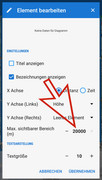Hello!
Under Android 12 I have installed Locus Classic/pro (3.68.1) - and wanted to continue to take Locus or offline Brouter to be able to plan routes.
I have installed Brouter (is external under "SD/Android/media/btools.routingapp/files/brouter), main directory for Locus is also selected on "Private folder on SD card".
Whenever I open Locus, select the route planner and want to plan/draw a route (offline with selected Brouter), the app crashes.
What may be the reason?
Wrong location?
Do I have to change something in Brouter (e.g. in the starageconfig file)?
What might be the reason, or is it a bug?
@menion is it possible that there is a bug in the app (with the combination of the current Locus version under Android 12)?
Thanks a lot for all your help!
Under Android 12 I have installed Locus Classic/pro (3.68.1) - and wanted to continue to take Locus or offline Brouter to be able to plan routes.
I have installed Brouter (is external under "SD/Android/media/btools.routingapp/files/brouter), main directory for Locus is also selected on "Private folder on SD card".
Whenever I open Locus, select the route planner and want to plan/draw a route (offline with selected Brouter), the app crashes.
What may be the reason?
Wrong location?
Do I have to change something in Brouter (e.g. in the starageconfig file)?
What might be the reason, or is it a bug?
@menion is it possible that there is a bug in the app (with the combination of the current Locus version under Android 12)?
Thanks a lot for all your help!