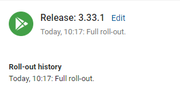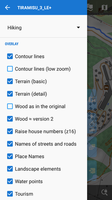So let's move a little 
New Alpha version 3.44.1.2 for testing.
Three major changes:
- I'm trying to unite work with points. So in this version is introduced new screen visible over the map and also everywhere in the app, that display detail of points. It should be fully working for all points except geocaches (here is currently an option to display old screen). The same system will be created for tracks, once we all will be satisfied with points .
.
- Route planner: a new itinerary that displays a list of all shaping/via points with the option to reorder. Optionally in the RP settings is an option to enable chart for segments
- Route planner: when using online GraphHopper, you now get an alternative route (if GH server think it exists). There is missing some more simple way to compare both routes, anyway, it's already well usable.
Feedback is of course welcome.
Version for download here

New Alpha version 3.44.1.2 for testing.
Three major changes:
- I'm trying to unite work with points. So in this version is introduced new screen visible over the map and also everywhere in the app, that display detail of points. It should be fully working for all points except geocaches (here is currently an option to display old screen). The same system will be created for tracks, once we all will be satisfied with points
 .
.- Route planner: a new itinerary that displays a list of all shaping/via points with the option to reorder. Optionally in the RP settings is an option to enable chart for segments

- Route planner: when using online GraphHopper, you now get an alternative route (if GH server think it exists). There is missing some more simple way to compare both routes, anyway, it's already well usable.
Feedback is of course welcome.
Version for download here
The following users thanked this post: erfi