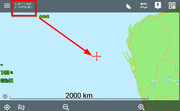Below are screen captures of unconfirmed notifications. When I tap the Delete button I get the message that I need to confirm & delete. I can appreciated there are arguments for and against being overly cautious to not accidentally delete but I would argue to just allow users to delete unconfirmed notifications without having to swipe. I had a situation where I had multiple attempts to download elevation data, so lots of notifications. Why have the Delete button at all if you have to swipe individually?