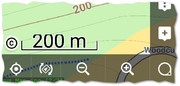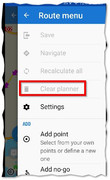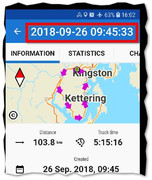While using the Route Planner I came across the 2nd attached message box. I guess not intended for the user to see. Routing was otherwise ok. useful?
- Welcome to Locus Map - forum.
This section allows you to view all posts made by this member. Note that you can only see posts made in areas you currently have access to.
#2
Troubles & Questions / how to check coverage of routing & elevation files
February 28, 2023, 21:16:03
I am travelling through New Zealand. I downloaded the East & West maps from the Locus store along with routing & elevation files. Twice now, once on east & west coast of the south island the LM4 route planner tells me that it needs to download a routing file. This is somewhat inconvenient. After the download & recalculate, the routing is perfect BTW, so nice integrated system... but A) how to confirm before a trip that the files are consistent, B) how to ensure it won't happen on fresh download of the New Zealand maps.
apologies - I intended to use the help system for this topic but too late now.
apologies - I intended to use the help system for this topic but too late now.
#3
Navigation & Guidance / why is this OSM way being avoided when routing with LM car profiles
February 05, 2023, 06:40:21
When using the web planner or LM4 route planner using any car profiles: the planners are routing via any OSM way to avoid this secondary road https://www.openstreetmap.org/way/615648056.
There's nothing special about the OSM tags:
highway=secondary
lanes=2
maxspeed=100
name=Tram Road
oneway=no
surface=chipseal
LM web planner with any car profile wrongly avoids the road: https://link.locusmap.app/r/afvn9c - watch the animation!
LM web planner with bike profile is OK: https://link.locusmap.app/r/py4dj4
brouter with road bike profile is OK: https://brouter.m11n.de/#map=12/-43.3832/172.5842/standard&lonlats=172.302704,-43.312773;172.636242,-43.407681&profile=fastbike
brouter with car profile is OK: https://brouter.m11n.de/#map=12/-43.3832/172.5842/standard&lonlats=172.302704,-43.312773;172.636242,-43.407681&profile=car-fast
Google Maps is OK: https://www.google.com.au/maps/dir/-43.3117991,172.3024609/-43.4084211,172.6426318/@-43.33639,172.2820699,11z/data=!3m1!4b1!4m2!4m1!3e0
I don't even live in this country but am interested what may be the issue so I can improve the situation. Any suggestions?
There's nothing special about the OSM tags:
highway=secondary
lanes=2
maxspeed=100
name=Tram Road
oneway=no
surface=chipseal
LM web planner with any car profile wrongly avoids the road: https://link.locusmap.app/r/afvn9c - watch the animation!
LM web planner with bike profile is OK: https://link.locusmap.app/r/py4dj4
brouter with road bike profile is OK: https://brouter.m11n.de/#map=12/-43.3832/172.5842/standard&lonlats=172.302704,-43.312773;172.636242,-43.407681&profile=fastbike
brouter with car profile is OK: https://brouter.m11n.de/#map=12/-43.3832/172.5842/standard&lonlats=172.302704,-43.312773;172.636242,-43.407681&profile=car-fast
Google Maps is OK: https://www.google.com.au/maps/dir/-43.3117991,172.3024609/-43.4084211,172.6426318/@-43.33639,172.2820699,11z/data=!3m1!4b1!4m2!4m1!3e0
I don't even live in this country but am interested what may be the issue so I can improve the situation. Any suggestions?
#4
Troubles & Questions / Is track interval time 00:00 valid?
December 24, 2021, 03:17:51
In my latest recorded track (attached) the statistics showed Best Interval 0h:00m:00s. Is this a bug or am I misinterpreting? There was nothing unusual to tell you about the track; I stopped a few times. Not terribly useful info.
#5
Troubles & Questions / elevation data won't download after connection opened
April 11, 2021, 05:08:40
I received a notification I regards missing elevation data, which was correct. After I enabled Wifi I was still getting an error "No internet connection" - but this wasn't correct - other apps were happy with Wifi. Restarting Locus fixed the problem. It appears that if the connection isn't already open at the point of starting the download then Locus doesn't realize when the connection is subsequently made.
As well as this, half way thru downloading about 50 HGT files there was a 2nd (once-off) error "Bad gateway, code 502". Also note the garbled characters preceding the error code in the screen shot. After tapping the refresh icon, the remainder of the HGT files were downloaded.
I'm pretty sure this wasn't a comms issue on my end.
As well as this, half way thru downloading about 50 HGT files there was a 2nd (once-off) error "Bad gateway, code 502". Also note the garbled characters preceding the error code in the screen shot. After tapping the refresh icon, the remainder of the HGT files were downloaded.
I'm pretty sure this wasn't a comms issue on my end.
#6
Troubles & Questions / Live Tracking button & notifications inconsisent in Flight Mode
April 21, 2019, 01:20:06
I have noticed some inconsistencies of handling Live Tracking in Flight Mode. Why you ask does it make sense to have Live Tracking and Flight Mode?? I auto-start Live Tracking, but to save battery consumption I only briefly disable Flight Mode every 30 to 60 minutes to update my position. This nearly halves battery consumption from 4.5% to 2%/hour! Note this only works with the Live Tracking premium subscription.
1) I have added a top panel button for Live Tracking. But when my phone is in Flight mode, surely the Live Tracking button should not be green? I'd suggest it use the disabled or orange coloring like the Track Recording button in attached screen cap.
2) When I exit Locus and my phone is in Flight mode, does it make sense to display the "Live Tracking - Do You Really Want To Exit" nag screen?
3) If I have a positive feedback notification enabled for Live Tracking with short (10 seconds) frequency of updating, I often hear the positive notification 3 or 4 times in quick succession when I disable Flight Mode. Note the frequency of updating is set to a low value so that my position is updated immediately after disabling Flight Mode. I previously had this value set to the maximum 300 seconds, but then my position is only updated some random time between 0 and 300 seconds rather than immediately after disabling Flight Mode.
On the whole, this combination of Live Tracking premium subscription, flight mode optimization, positive notification and frequency of updating settings works exceptionally well to minimize battery consumption and mobile data while allowing friends to track my position with an acceptable level of accuracy.
1) I have added a top panel button for Live Tracking. But when my phone is in Flight mode, surely the Live Tracking button should not be green? I'd suggest it use the disabled or orange coloring like the Track Recording button in attached screen cap.
2) When I exit Locus and my phone is in Flight mode, does it make sense to display the "Live Tracking - Do You Really Want To Exit" nag screen?
3) If I have a positive feedback notification enabled for Live Tracking with short (10 seconds) frequency of updating, I often hear the positive notification 3 or 4 times in quick succession when I disable Flight Mode. Note the frequency of updating is set to a low value so that my position is updated immediately after disabling Flight Mode. I previously had this value set to the maximum 300 seconds, but then my position is only updated some random time between 0 and 300 seconds rather than immediately after disabling Flight Mode.
On the whole, this combination of Live Tracking premium subscription, flight mode optimization, positive notification and frequency of updating settings works exceptionally well to minimize battery consumption and mobile data while allowing friends to track my position with an acceptable level of accuracy.
#7
Troubles & Questions / can't save live tracking negative feedback with sound disabled
April 16, 2019, 12:08:11
If you select "sound disabled" then tap the Set button nothing happens - tap is ignored. Isn't this the same as disabling tracking negative feedback? Tested with Pro 3.37.2.
#8
Troubles & Questions / Locus track remains visible on map after it's hidden
April 11, 2019, 11:53:26
It's a very specific set of actions required to demonstrate the bug
- track recording
- save
- export (not sure if important)
- hide
- return to map
- observe however that track isn't hidden until the map is dragged; not sure if length of track is significant; it always happens for this 100km ride
#9
Troubles & Questions / why would the route in this GPX not show elevations?
February 28, 2019, 07:13:36
The attached GPX file was generated by RWGPS. It contains <ele> data but Locus track statistics & chart show no elevations. Why? Other similar files are fine.
#10
Troubles & Questions / tapping the DISPLAY button after map download is complete is ignored
January 16, 2019, 00:44:22
Sometimes tapping the DISPLAY button in the notification panel after a map download has completed is ignored. It doesn't seem to be just a matter of waiting longer for the map to be displayed as sometimes it works, sometimes not.
#11
Troubles & Questions / map download fields need separation
January 16, 2019, 00:39:44
There needs to be some space between the time hh:mm and the percentage of map download. See attached.
#12
Troubles & Questions / offline address not found
January 13, 2019, 06:56:34
An offline address is not found in the Australia > South Australia LoMap although it is correctly displayed on the map. A search for the adjoining Clark Street is correctly found.
Address not found: city=Adelaide > address=Young Street
I also question when there are multiple identical results why they are not sorted with the closest address at the top of the list? For example Corfu Court - the one 31km is displayed before the one 64m away.
And finally, what if the street name is shown on the map, but the user is unfamiliar with the location and so doesn't know what City name to type for another nearby street? It would be very helpful if the search could maybe have some button or menu to provide the current City name itself rather than the user having to guess the name. If there is no current solutions do you think it is worth me splitting these ideas into separate help topics?
Address not found: city=Adelaide > address=Young Street
I also question when there are multiple identical results why they are not sorted with the closest address at the top of the list? For example Corfu Court - the one 31km is displayed before the one 64m away.
And finally, what if the street name is shown on the map, but the user is unfamiliar with the location and so doesn't know what City name to type for another nearby street? It would be very helpful if the search could maybe have some button or menu to provide the current City name itself rather than the user having to guess the name. If there is no current solutions do you think it is worth me splitting these ideas into separate help topics?
#13
Troubles & Questions / track recording panel pause button flashes erratically
January 13, 2019, 05:06:46
This is not recent but only just got around to recording the behavior. Observe the orange button flash erratically half way through the video. 100% reproducible on old phone, new phone, tablet.
https://youtu.be/XMYLMzPgPng.
https://youtu.be/XMYLMzPgPng.
#14
Troubles & Questions / Gradient chart artifact when zoomed in
November 06, 2018, 07:23:47 #15
Troubles & Questions / ruler is truncated in beta
October 29, 2018, 11:15:50 #16
Troubles & Questions / Missing BRouter RD5 file not downloaded in Route Planner
October 22, 2018, 03:13:38
Recently I had a tiny strip of coastal map I had overlooked to download the corresponding BRouter RD5 file for. When routing through this part of the map Locus correctly detects missing RD5 file & offers to download, but tapping the Download arrow does nothing. I tried multiple times. No errors or notifications. When I downloaded via the BRouter app Locus was again happy.
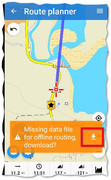
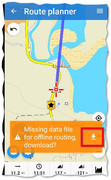
#17
Troubles & Questions / Route Planner panel sometimes blank after clearing planner
October 22, 2018, 03:07:00 #18
Troubles & Questions / track time for new Route Planner route is 0m or 427425m
October 20, 2018, 00:24:19
I have noticed this on a few occasions, not just latest beta or Pro. Using Route Planner I create a new route. Sometimes the track time is incorrectly displayed as 427425 minutes instead of 0 minutes. Below - 4 new tracks created one after another with similar workflow, so why inconsistent track times:
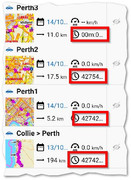
Maybe the 427425 minutes is -1 or some incorrectly set special value?
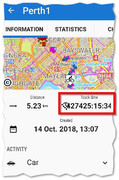
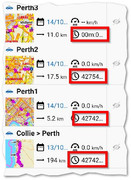
Maybe the 427425 minutes is -1 or some incorrectly set special value?
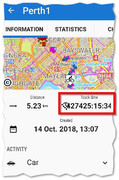
#19
Troubles & Questions / Track name not updated after edit
September 27, 2018, 00:32:36 #20
Troubles & Questions / crash selecting Backup directory
August 13, 2018, 12:40:31
Locus Pro 3.32.2 - settings > Misc > Default Directories > crash when I select a new Backup directory /storage/emulated/0/Download/Locus/ although an identical selection process works perfect for the Export directory. I also observe the directory selection UI is different for the two - why? Export directory selection uses simple "file explorer" UI whereas Backup directory selection uses elaborate graphics with file cabinet picture. See uploaded YouTube video of crash https://youtu.be/BsdLW7fpjfg.