Thx .
Finnaly i found it .
(Sorry for stupid question )
Finnaly i found it .
(Sorry for stupid question )
This section allows you to view all posts made by this member. Note that you can only see posts made in areas you currently have access to.
Show posts Menu
Quote from: Christian on February 25, 2014, 17:35:24
Do you know settings for track color depending on altitude in Locus?
You don't need any additional signs.

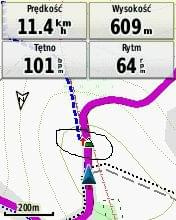
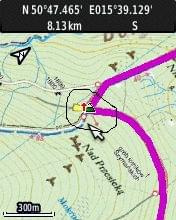
Quote from: jusc on January 28, 2014, 15:50:14
Even if you you tap on the route you can´t save it with another name, or?
Quote from: KaHeMu on January 22, 2014, 10:41:18
Hast du eventuell die Punkte from, to, via1 - viax bereits vorher in Locus erstellt und abgespeichert?
Quote from: KaHeMu on January 22, 2014, 10:09:12
1) Brouter nach Installation starten, Routingprofil auswählen, Servermode einstellen und zum Schluss und letztlich die Servicemodi auswählen die ich brauche. Sollte ich später andere Einstellungen brauchen, starte ich Brouter eben nochmal und ändere nach Wunsch.
 - 2.
- 2. 
 ->
->  oder
oder 



Quote from: menion on June 25, 2013, 06:17:22
hi, currently I have some serious problems with ANT+, where some sensors do not works at all. When this will be fixed, remind me this and I'll look at it. I also write this topic to my private list of "TODO", so I'll probably not forget <!-- s:) --><!-- s:) -->