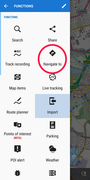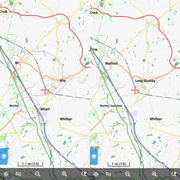New version available in the first post in this thread.
The most significant changes are revisions to dashed lines for better compatibility with devices with later Android versions and the incorporation of Mapsforge v4 (multilingual) versions.
Plus, of course, numerous other small tweaks and improvements.
The most significant changes are revisions to dashed lines for better compatibility with devices with later Android versions and the incorporation of Mapsforge v4 (multilingual) versions.
Plus, of course, numerous other small tweaks and improvements.