@balloni55 The Germany (Complete) really doesn't contain the offline addresses and for this reason has DB file lower size then current Germany South LoMap
The following users thanked this post: balloni55
This section allows you to view all posts made by this member. Note that you can only see posts made in areas you currently have access to.
Show posts MenuQuote from: balloni55 on December 10, 2018, 13:00:20Already noted #2, #3 and fixed #4!
cant reach any switchable layer of internal and external themes

Quote from: raydavids on December 26, 2017, 17:42:17Zum Einsprechen kann man doch auch über die jeweilige Tastatur-App die Mikrophonfunktion nutzen. Da braucht es doch keine extra Funktion in der App
Hallo!
Habe jetzt Field Notes auf Pro umgestellt damit ich meine Logs einsprechen kann. Leider finde ich diese Funktion nicht. Kann mir jemand bitte weiterhelfen.
Danke im Voraus.
Gruß Ray.
P.S. Das Symbol zur Spracheingabe fehlt.
 .
. 




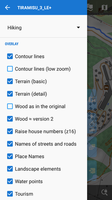

Quote from: balloni55 on July 06, 2017, 11:55:50
let´s try it in your wording,
attached screencast start with restored backup of my "Geocache" preset
sec 7 - i restore my "Basic Setting" preset
sec 18 - i edit function panel of "Basic Setting"
sec - 27 i add function "Weather"
sec 30 - "Weather" is added to list
sec 34 - back to map view, "Weather" isn´t visible
sec 42 - back to presets an restore "Basic Setting" once again
sec 44 - back to map view, "Weather" is visible
sec 58 - i remove "Weather"
sec 62 - back to map view, "Weather" is furthermore visible
sec 69 - back to presets an restore "Basic Setting" once again "Weather" is´nt visible
https://www.dropbox.com/s/s6f9hf862ewtiz7/Preset.mp4?dl=0
Quote from: menion on July 05, 2017, 20:51:35
@balloni55: seems there is still a problem with understanding "presets". There really is not anything like "active preset". It is just a bunch of settings that, after click, is set. Imagine it like "backup of settings", that you simply restore by one click, nothing more!
Quote from: Andrew Heard on March 09, 2017, 23:23:43
@twil69 - the notification button is not permanent - I'd complain too if that were the case. Easy to dismiss any new items and button will hide. Don't stress too much.
 und verständlich wie möglich zu erklären:
und verständlich wie möglich zu erklären:Quote from: balloni55 on February 23, 2017, 15:43:36Hi, balloni55.
current anouncement for "current time" in german language:
current time 13 Stunden 36 Minuten
it should:
aktuelle Uhrzeit 13 Uhr 36 Minuten

Quote from: balloni55 on February 23, 2017, 15:43:36Because these words are missing in tts file, crowdin texts are used as fallback. This fallback is based on 'Language' setting but not 'Text-to-speech settings'. So, if you set 'Language' to english and 'Text-to-speech settings' to german, Locus gives "current time X Stunden X Minuten". Am I right?
For now i miss to translate for announcement:
- tracktime
- pace
- lap pace
- current time and here additional an alternative option for german language
Quote from: balloni55 on October 24, 2016, 15:23:23
ich bitte um eine verständliche Erklärung added turncost as start-direction bias (locus only) am besten an einem Beispiel