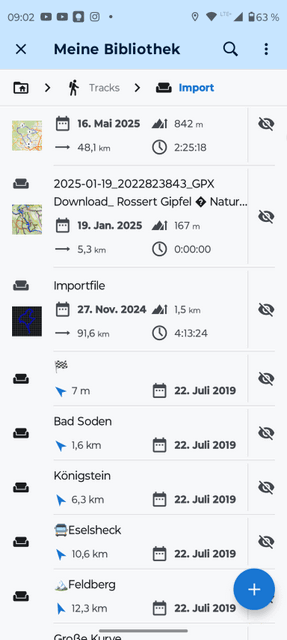Quote from: fzk on June 16, 2025, 08:54:05@WRPSoft: Der Nutzen von ungenauen, stark verrauschten GNSS-Höhendaten ist sehr gering. Da hilft auch Glätten wenig. Am besten man verzichtet auf GNSS-Höhendaten. Die Höhendaten während einer Tour müssen also auf anderem Wege ermittelt werden (z.B. via DEM/DGM). Vor und nach der Tour ermittelt man die Höhendaten ja ohnehin schon via DEM/DGM.
Ja, das ist ja mein Reden
 Eine Frage ist halt, wie bzw. ob man das zur Echtzeit eintüten kann.
Eine Frage ist halt, wie bzw. ob man das zur Echtzeit eintüten kann.


 Wir haben hier drei aktuelle Mittelklasse-Smartphones in Verwendung, eines davon protokolliert leider sehr grausliche GPS-Koordinaten. Da macht dann sogar eine nachträgliche Korrektur der Höhendaten nur bedingt Sinn, weil man eigentlich vorher die GPS-Ausreißerkoordinaten korrigieren/filtern müsste.
Wir haben hier drei aktuelle Mittelklasse-Smartphones in Verwendung, eines davon protokolliert leider sehr grausliche GPS-Koordinaten. Da macht dann sogar eine nachträgliche Korrektur der Höhendaten nur bedingt Sinn, weil man eigentlich vorher die GPS-Ausreißerkoordinaten korrigieren/filtern müsste.