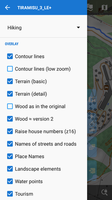Quote from: jusc on November 10, 2023, 16:01:41Hello everyone,The simple answer is "No".
some time ago I had developed a theme for the V3 vector maps. I would now like to start developing a theme for the V4/V5 maps
At that time, I remember that there were special functions that could only be used with Locus.
...
Is this still available for the V4/V5 maps?
But curve="cubic" and text-orientation="left" (etc) have been adopted into the Mapsforge renderer that Locus now uses.
The following users thanked this post: jusc