I'm here again with the Xiaomi Redmi Note 10S, Android 11.
Yesterday I deleted both Locus Classic and Locus Map from my device. After clearing the old settings and restarting the phone I installed Locus Map from scratch, excluded it from any battery optimisation, memory unloading and gave it full access to the GPS under any conditions. Of course the inner Locus options were set to keep fix when track recording.
And again a couple of recorded tracks contained one or more lost GPS fixes, which were presented as the quite long straight lines between two recorded points (when the fix was lost and found again).
It seems to me the application can contain too much of optimization. Because Locus Classic works perfectly.
But it it only my guess
Yesterday I deleted both Locus Classic and Locus Map from my device. After clearing the old settings and restarting the phone I installed Locus Map from scratch, excluded it from any battery optimisation, memory unloading and gave it full access to the GPS under any conditions. Of course the inner Locus options were set to keep fix when track recording.
And again a couple of recorded tracks contained one or more lost GPS fixes, which were presented as the quite long straight lines between two recorded points (when the fix was lost and found again).
It seems to me the application can contain too much of optimization. Because Locus Classic works perfectly.
But it it only my guess




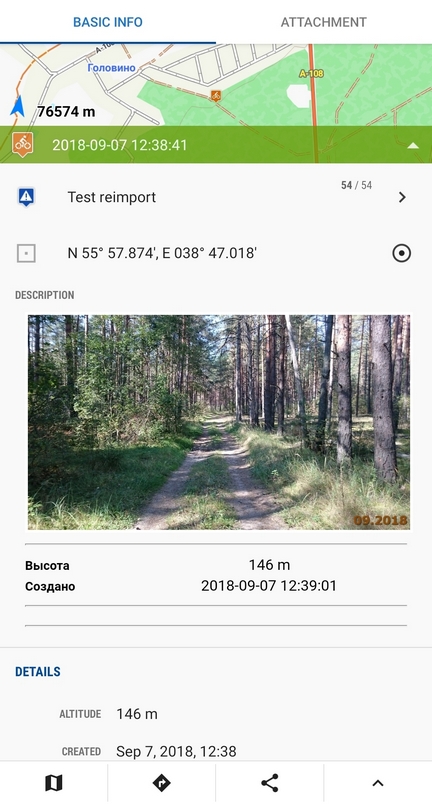
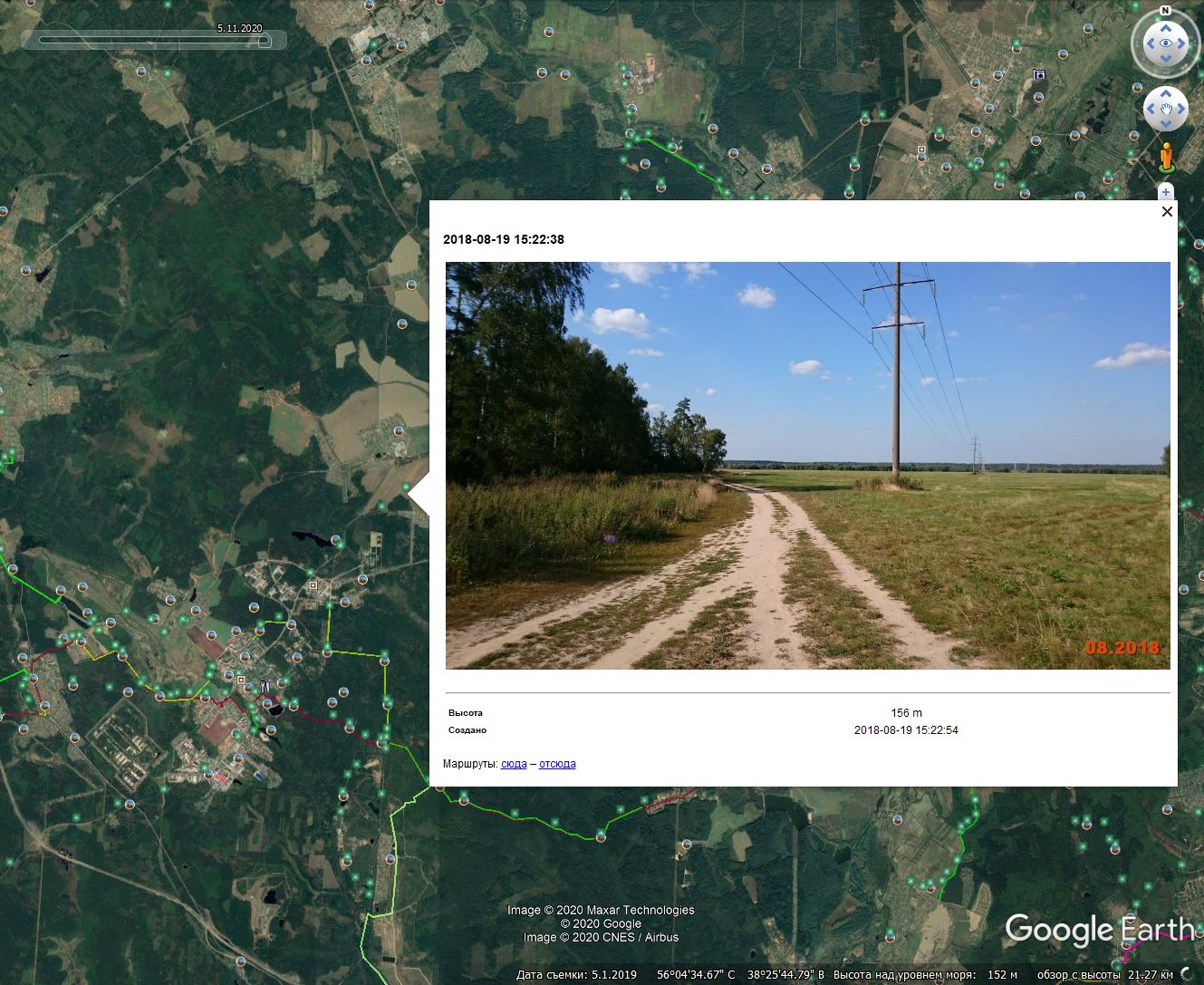
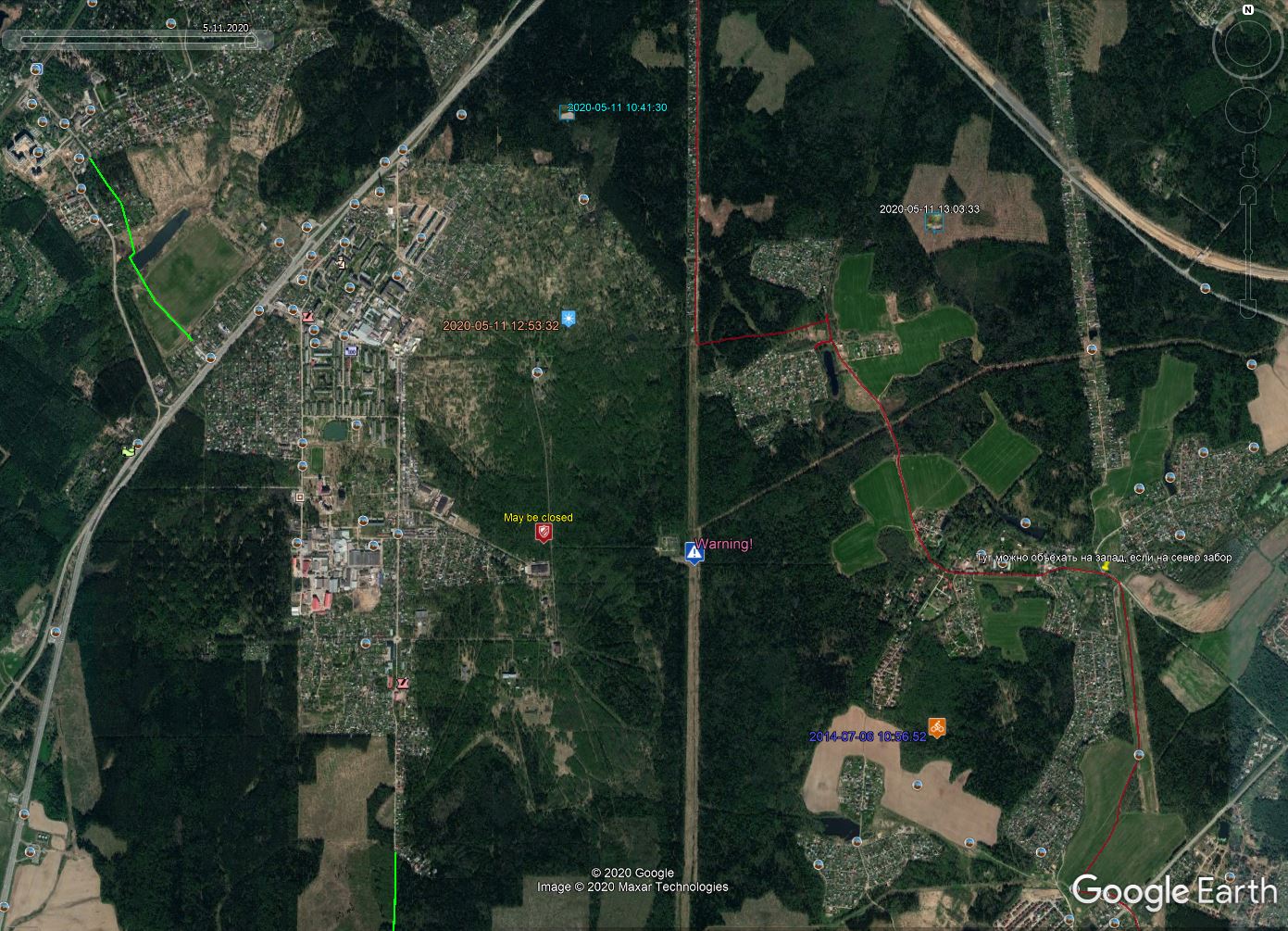



 ) I just must place "ru.tts" file in that directory for proper working?
) I just must place "ru.tts" file in that directory for proper working?



