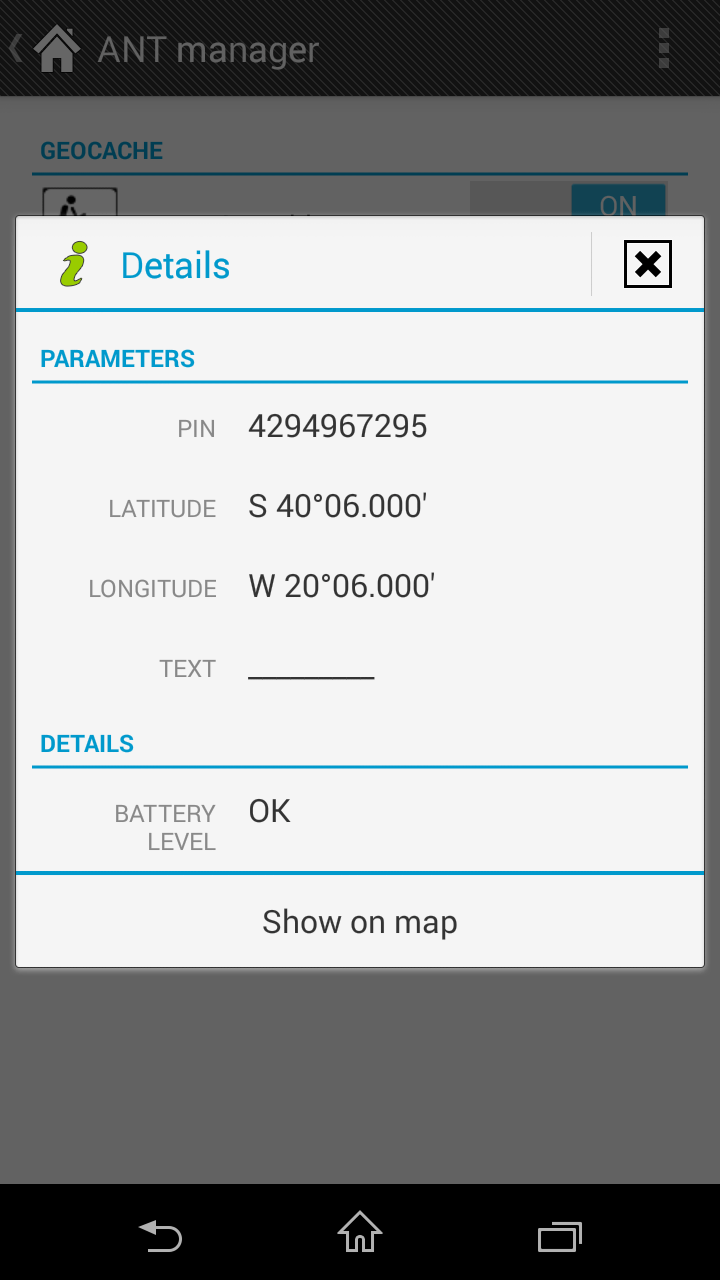Ok, thanks for that.
Since I have root I did install SysLog (https://github.com/Tortel/SysLog) now and hope to remember to use it, if the problem appears again (the aformentioned tunnel is 100km far from home).
Since I have root I did install SysLog (https://github.com/Tortel/SysLog) now and hope to remember to use it, if the problem appears again (the aformentioned tunnel is 100km far from home).