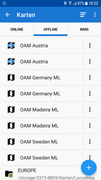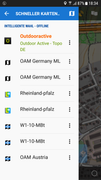Good question I already asked myself, it took me some time to figure that out.
Starting with version 4.28, the setup for circles of multiple points was removed from the "Geocaching tools" menu and is now part of every folder in the new library (https://help.locusmap.eu/topic/circle-around-points#comment-149166).
Starting with version 4.28, the setup for circles of multiple points was removed from the "Geocaching tools" menu and is now part of every folder in the new library (https://help.locusmap.eu/topic/circle-around-points#comment-149166).
- Go to your point folder
- 3 dot menu -> Tools -> Edit
- At the bottom you can find Circles around points -> Show on map