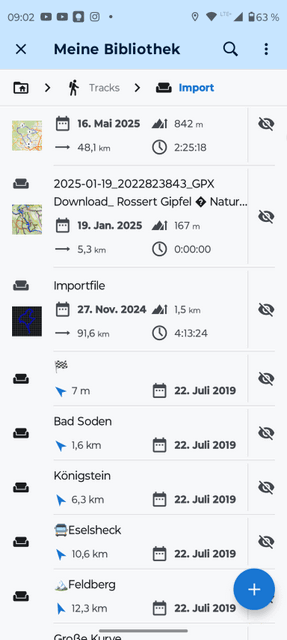Quote from: Graf Geo on December 12, 2025, 22:40:44Yes, that would be nice.Other app stores can certainly be an alternative to the Google Play Store.
But the vast majority of Android smartphone users don't even know that there are other app stores. For them, there is only the Play Store. Anyone who doesn't place their app there will only reach a minority. Unfortunately.
Most people also don't know that there are other search engines besides Google and other map applications besides Google Maps... etc.
However, F-Droid isn't always the best option, as it's an installable catalog of FOSS (Free and Open Source Software) apps for Android.
Not every Android developer wants to or can market their apps as free and open source software. This should also be taken into consideration.

 Eine Frage ist halt, wie bzw. ob man das zur Echtzeit eintüten kann.
Eine Frage ist halt, wie bzw. ob man das zur Echtzeit eintüten kann.

 Wir haben hier drei aktuelle Mittelklasse-Smartphones in Verwendung, eines davon protokolliert leider sehr grausliche GPS-Koordinaten. Da macht dann sogar eine nachträgliche Korrektur der Höhendaten nur bedingt Sinn, weil man eigentlich vorher die GPS-Ausreißerkoordinaten korrigieren/filtern müsste.
Wir haben hier drei aktuelle Mittelklasse-Smartphones in Verwendung, eines davon protokolliert leider sehr grausliche GPS-Koordinaten. Da macht dann sogar eine nachträgliche Korrektur der Höhendaten nur bedingt Sinn, weil man eigentlich vorher die GPS-Ausreißerkoordinaten korrigieren/filtern müsste.