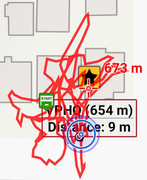I think Locus is displaying two maps at once. That's been an issue I've noticed for years, usually (for me) noticeable by a darker forest color, caused by identical OAM content (from adjacent overlapping maps) being rendered twice. In your case, it looks like those maps show different contour sets. (OAM recently switched to higher-precision contour data.)
Because of this, I've had to turn off "automatic map loading", which otherwise would be extremely useful. I hope Menion fixes this some day.
Because of this, I've had to turn off "automatic map loading", which otherwise would be extremely useful. I hope Menion fixes this some day.