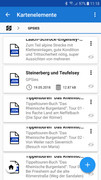In the track list, only zero is displayed for all values.
When editing a track or new recording a track, the correct values are displayed.
This affects all tracks in all folders. Both in the Pro and in the current beta.
When editing a track or new recording a track, the correct values are displayed.
This affects all tracks in all folders. Both in the Pro and in the current beta.





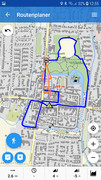


 ️
️