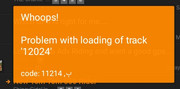Quote from: menion on August 06, 2018, 16:54:54
You were able to use SD card for point/track database before?? Rooted device? Android 4.1 or 4.2?
Otherwise Locus Map is unable to write into database placed on SD card!
this was on a Android 5.1 device. update 3.32.2 send, no more startup errors anymore!
thank you!