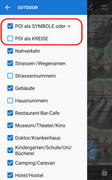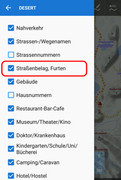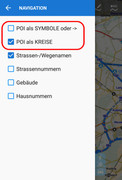https://www.locusmap.eu/de/locus-map-lets-talk-future/
QuoteAbonnements für Premium Funktionen
Abonnements sind seit langen die Grundlage der Software-Welt. Gleiches gilt für moderne mobile Anwendungen. Viewranger, Endomondo, Backcountry Navigator ... Selbst bei Locus sind fortschrittliche Funktionen wie Private Live Tracking und unbegrenzte Online-Live-Ortung von My Live Location bereits mittels einem Abonnement verfügbar. Außerdem können einige Karten abonniert werden, z. B. Freytag-Berdt oder French IGN. Neu wird sein das Sie ein ganzes Paket an Funktionen abonnieren können und sich dann um nichts weiter kümmern müssen. Datensynchronisierung, Live-Tracking, LoMap-Downloads und -Updates, unbegrenzte Anzahl von Routenaufzeichnungsprofilen, Offline-Navigation, Premium-Support ... Und das alles zum Preis eines tschechischen Bieres pro Monat. Natürlich können Sie erheblich sparen, wenn Sie sich für ein längerfristiges Abonnement entscheiden.
The following users thanked this post: gynta